1.准备工作
1.1 下载GDB源码
下载需要的的GDB版本,这里以gdb-14.2为例
wget https://ftp.gnu.org/gnu/gdb/gdb-14.2.tar.gz
1.2 下载需要的依赖库
依赖库的安装可参考 mingw库安装
1.2.1 gmp库下载
必须库,没有无法进行编译配置
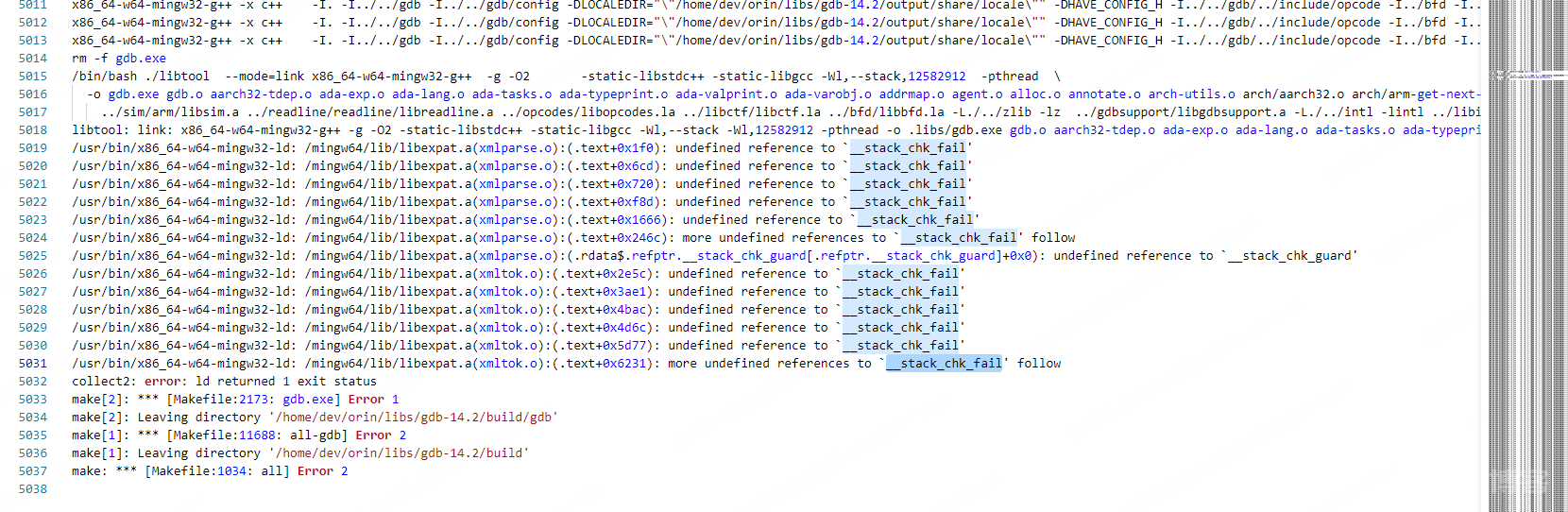
wget https://mirrors.tuna.tsinghua.edu.cn/msys2/mingw/mingw64/mingw-w64-i686-gmp-6.3.0-2-any.pkg.tar.zst
1.2.2 mpfr
必须库,没有无法进行编译配置
wget https://mirrors.tuna.tsinghua.edu.cn/msys2/mingw/mingw64/mingw-w64-i686-mpfr-4.2.1-2-any.pkg.tar.zst
1.2.3 libexpat(xml库)
非常重要的库,可以解析gdbserver发送的xml并匹配架构,没有会报各种错误
Remote debugging using localhost:3333
Truncated register 16 in remote 'g' packet
wget https://mirrors.tuna.tsinghua.edu.cn/msys2/mingw/mingw64/mingw-w64-x86_64-expat-2.6.1-2-any.pkg.tar.zst
1.2.4 python
可选库,可以扩展gdb的功能,作为gdb插件
wget https://mirrors.tuna.tsinghua.edu.cn/msys2/mingw/mingw64/mingw-w64-x86_64-python3.11-3.11.4-1-any.pkg.tar.zst
2. 开始编译
2.1 libexpat库问题解决
经实测发现libexpat链接到gdb时会编译出错, 因为libexpat库开启了堆栈调试,导致无法链接。需要下载源码进行编译
- 下载源代码
wget https://mirrors.tuna.tsinghua.edu.cn/msys2/mingw/sources/mingw-w64-expat-2.6.1-2.src.tar.zst
- 解压后配置编译
可参考压缩包内的PKGBUILD进行构建
mkdir build && cd build && ../configure \
--prefix=/mingw64 \
--host=x86_64-w64-mingw32 \
--build=x86_64-w64-mingw32 \
--enable-shared \
--enable-static && make -j60 && make install
2.2 python支持
因为编译平台 build!=host,因此不能本地执行python指令获取配置参数,需要一个脚本实现
脚本主要根据参数输出 头文件,链接库等信息。参考文件pythonbuild.sh如下:
#!/bin/bash
if [ $2 == "--ldflags" ]
then
echo "/mingw64/lib/libpython3.9.dll.a"
fi
if [ $2 == "--includes" ]
then
echo "-I/mingw64/include/python3.9"
fi
2.3 构建gdb
- 解压源代码
tar -xvf gdb-14.2.tar.gz
- 编写构建脚本 buildconfig.sh
安装位置根据自己需要进行选择
MINGW_LIBS=/mingw64
CROSS_COMPILE=x86_64-w64-mingw32
OUTPUT=/home/dev/orin/libs/gdb-14.2/output
PYTHON_EXEC=/home/dev/orin/libs/gdb-14.2/pythonbuild.sh
../configure --host=$CROSS_COMPILE --target=arm-none-eabi \
--program-prefix=arm-none-eabi- --enable-static --with-static-standard-libraries \
--without-babeltrace --without-intel-pt --without-xxhash --without-debuginfod --without-libunwind-ia64 \
--with-python=$PYTHON_EXEC \
--with-libexpat-type=static --with-libexpat-prefix=$MINGW_LIBS \
--with-libmpfr-type=static --with-mpfr=$MINGW_LIBS \
--with-libgmp-type=static --with-gmp=$MINGW_LIBS \
--prefix=$OUTPUT
make -j60 V=s && make install && $CROSS_COMPILE-strip $OUTPUT/bin/arm-none-eabi-gdb.exe
- 进入源码编译
cd gdb-14.2 && mkdir build && cd build && ../buildconfig.sh
3. 编译问题处理
2.1 无libexpat导致的错误
gdb链接时提示无法解析目标xml, 然后报Truncated register 16 in remote 'g' packet错误。
** 需要合入libexpat库**
2.2 libexpat提示找不到
看build的log可知,是libexpat的堆栈符号无法链接。
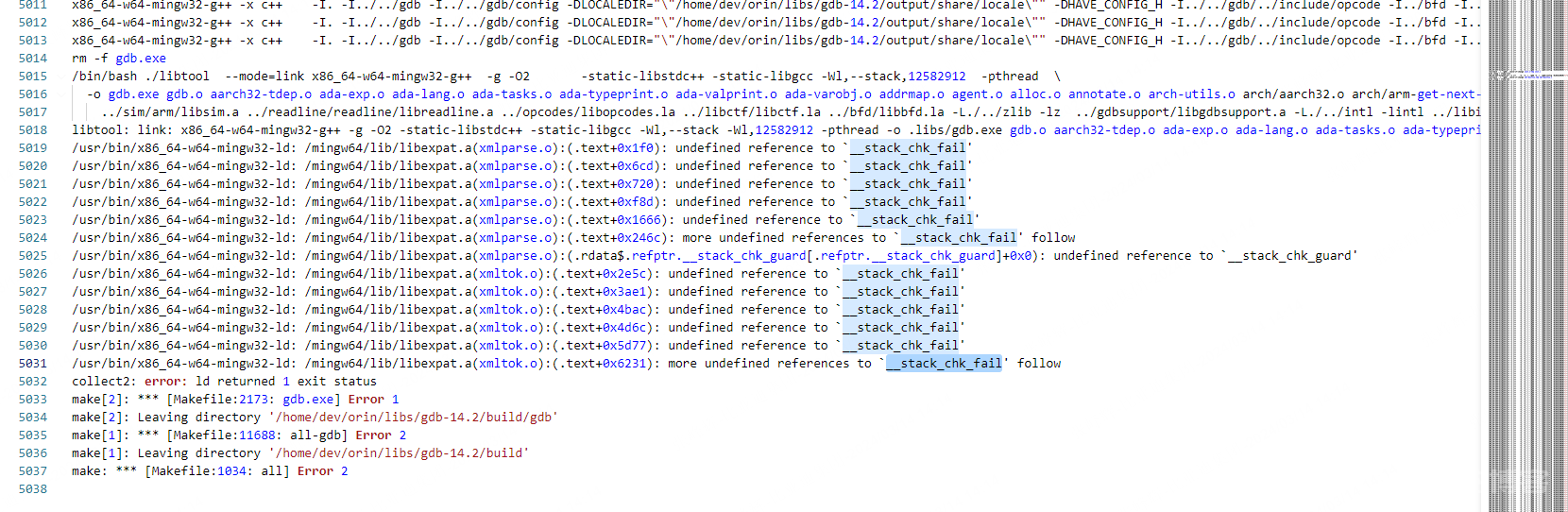
** 重新编译libexpat库进行安装 **
